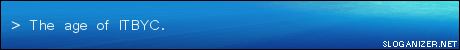hi again,
how do i take screen shots?
screen shots - how do i take screen shots
6 posts
• Page 1 of 1
in order to make of screenshot during the contest,
you council a simple and effective program,
this does not disturb your contest and can make all the photos that desires. :beer:
here it finds the download of "CAPTURE":
http://www.analogx.com/contents/download/system/capture.htm
or if desires, you can find it in my site:
http://utenti.lycos.it/artemisiawave/esploratoriSet.htm
Bye

you council a simple and effective program,
this does not disturb your contest and can make all the photos that desires. :beer:
here it finds the download of "CAPTURE":
http://www.analogx.com/contents/download/system/capture.htm
or if desires, you can find it in my site:
http://utenti.lycos.it/artemisiawave/esploratoriSet.htm
Bye

- 97-1063606428
Thanks Artemesia, this looks great. I will test it with vsk2 when I get home. It must be very nice if it's not delaying the gameplay.
If any of you knows about better (and still free) tools for screenshots, please let us know.
Harald
If any of you knows about better (and still free) tools for screenshots, please let us know.
Harald
-

euphoria - Site Admin
- Posts: 3120
- Joined: 03 Jan 2001 23:23
- Location: Oslo, Norway
I haven't tried it in VSK but I use a program called GrabClipSave that can be found at http://www.boumchalak.net/Tools/GCS/gcs.html. I don't know how much it will effect the game, but I do know that you can control how much CPU time it uses so it should be possible to minimize the impact on VSK.
In theory there is no difference between theory and practice, but in practice there is.
-

CAN Knot - Posts: 1212
- Joined: 31 Jan 2001 04:02
- Location: New York
I've finally tried out GrabClipSave and I have to share with all of you that it's AWESOME! If you want to take screenshots during games, this program is a must!
I've set it up to take a screenshot, reduce size to 800x600, save as JPG file with 50% compression. All is happening as a low priority task happening in the background, not disturbing your game play. It's still pretty fast!
Please note that it's only using the regular Print Scrn feature. It took a while before I found out how to make screenshots only from the active window (like my VSK3 window):
Just press ' ALT + Print Scrn '
Thanks Keith!
I've set it up to take a screenshot, reduce size to 800x600, save as JPG file with 50% compression. All is happening as a low priority task happening in the background, not disturbing your game play. It's still pretty fast!
Please note that it's only using the regular Print Scrn feature. It took a while before I found out how to make screenshots only from the active window (like my VSK3 window):
Just press ' ALT + Print Scrn '
Thanks Keith!

Harald the Horrible
-

euphoria - Site Admin
- Posts: 3120
- Joined: 03 Jan 2001 23:23
- Location: Oslo, Norway
6 posts
• Page 1 of 1
Who is online
Users browsing this forum: No registered users and 6 guests